Video conferencing services are provided using Zoom Meetings. There is no cost to you for this service and it provides confidential, encrypted and HIPAA compliant internet video conferencing. Zoom can be accessed from any computer or smart phone that has an internet connection.
At the time of your appointment, click on this link: Get Zoom
An option Join from your Browser may appear automatically. If it does not, select download & run Zoom.
The option Join from your Browser will appear.
You will be prompted to enter your name.
Click Join to be taken into the session.
Learn how to setup Zoom on your computer or smartphone.